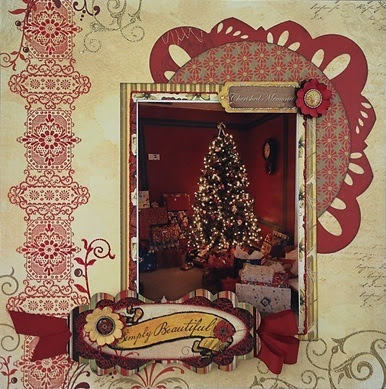Hi Everyone!
Everyone loves to recycle, right?! I sure do love to create with anything I can get my hands on, including toilet paper rolls!
Yes, that’s right! TP rolls! Save them-your local schools lov’em, too!
Ok-in all seriousness these little rolls are perfect for mini albums and brag books like this one I made.

So, are you ready for the tutorial? Grab your favorite cup of Joe and let’s get started!
1.First, I flattened out each TP roll with the palm of my hand.
2.Then, using the edge of my score tool crease the edges.
3.Cut the pages 2.5” x 4” rectangle
4.Adhere tape in the middle only
5.Place page on top of the TP roll on each side.

6.Sew as close as you can to the top and bottom sections.

After sewing...

7.Add tags to each pocket
8.Each tag measures 2” x 4.25”

9.Embellish with frames, Cardstock stickers, etc…go crazy with your kit’s goodies!




10. Also, I have a video to show you the complete Bundle in person and another video how to make the flowers and tags.
Complete Bo Bunny Mistletoe Bundle and what you get!
Watch Video Here!
Video Tutorial: How to make the Flowers and the Tags!
Now scoot on over to FotoBella’s shop and grab your Bo Bunny ‘Mistletoe’ Bundle and start Craftin’-Your family will appreciate you do
Thank you for stopping by and visit soon for more of my gift-giving project ideas and have a fun and safe holiday!
Hugs and Blessings,

Yes, that’s right! TP rolls! Save them-your local schools lov’em, too!
Ok-in all seriousness these little rolls are perfect for mini albums and brag books like this one I made.

So, are you ready for the tutorial? Grab your favorite cup of Joe and let’s get started!
1.First, I flattened out each TP roll with the palm of my hand.
2.Then, using the edge of my score tool crease the edges.

3.Cut the pages 2.5” x 4” rectangle
4.Adhere tape in the middle only
5.Place page on top of the TP roll on each side.

6.Sew as close as you can to the top and bottom sections.

After sewing...

7.Add tags to each pocket
8.Each tag measures 2” x 4.25”

9.Embellish with frames, Cardstock stickers, etc…go crazy with your kit’s goodies!




10. Also, I have a video to show you the complete Bundle in person and another video how to make the flowers and tags.
Complete Bo Bunny Mistletoe Bundle and what you get!
Watch Video Here!
Video Tutorial: How to make the Flowers and the Tags!
Now scoot on over to FotoBella’s shop and grab your Bo Bunny ‘Mistletoe’ Bundle and start Craftin’-Your family will appreciate you do
Thank you for stopping by and visit soon for more of my gift-giving project ideas and have a fun and safe holiday!
Hugs and Blessings,